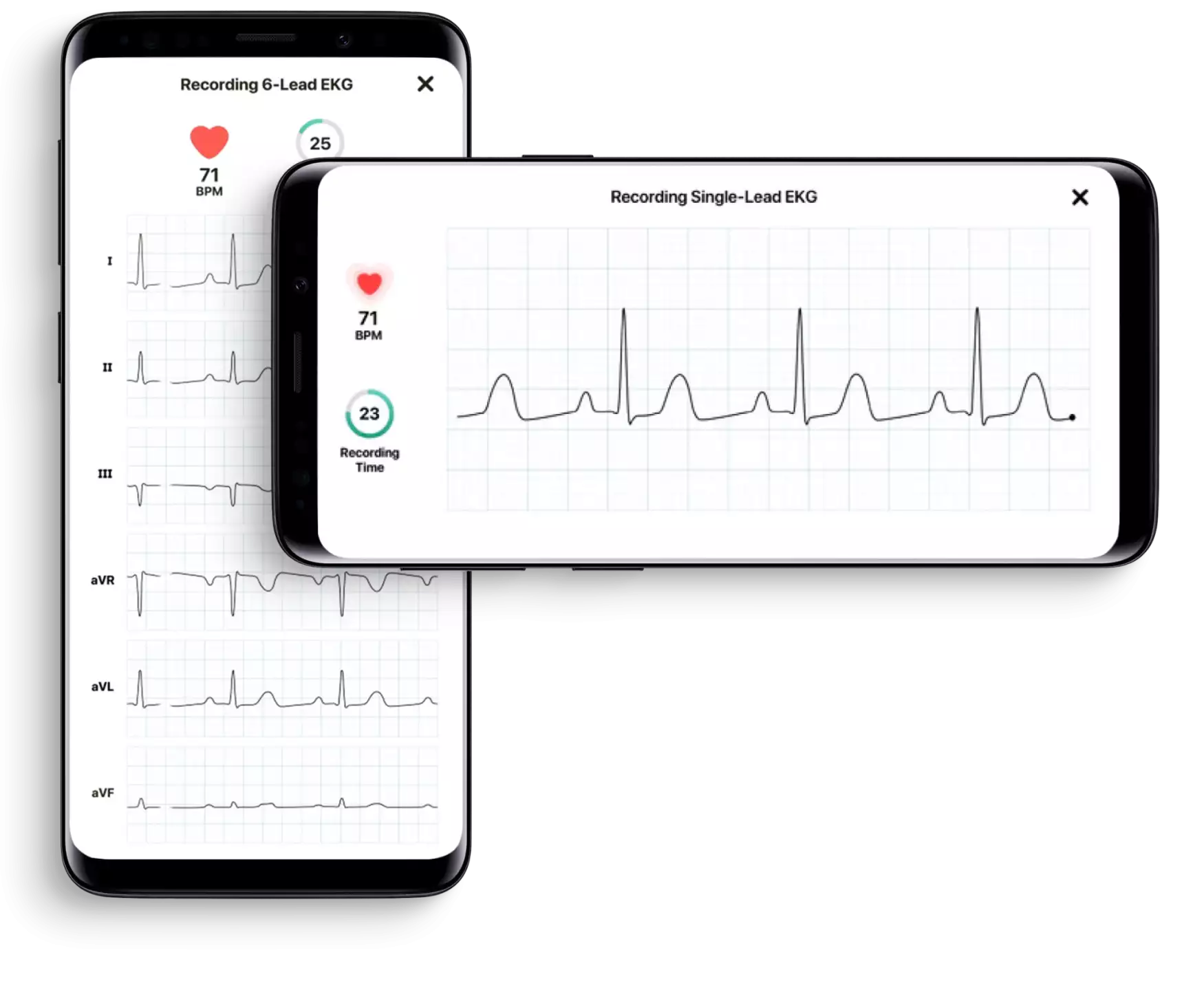How to Record an EKG with Kardia
It’s easy and only takes 30 seconds.
- Select the Kardia Device you want to record with
- If recording with KardiaMobile 6L or KardiaMobile Card make sure your bluetooth is turned on
- Open the Kardia App on your smartphone or tablet
- Place your thumbs or index fingers on the electrodes to begin recording
Open the app on your phone to get started!